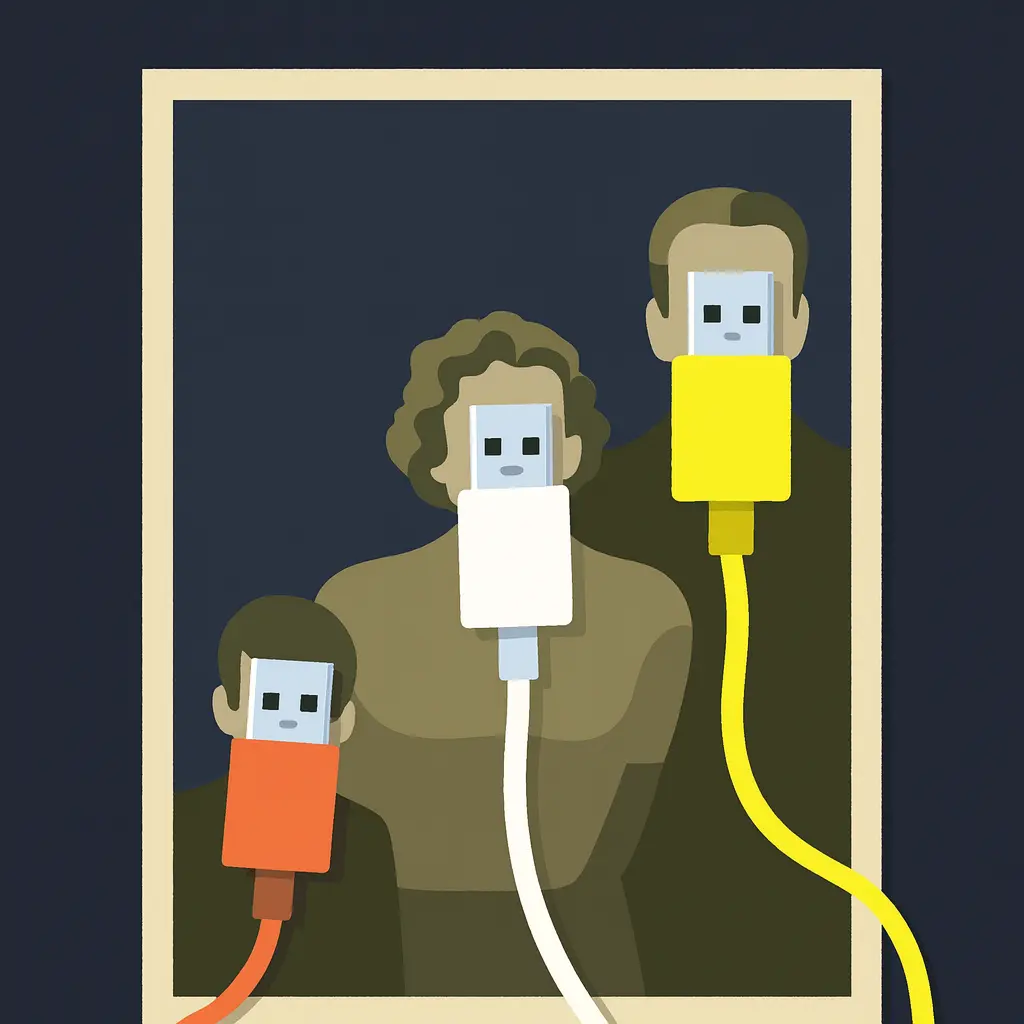After maintaining dozens of WordPress sites, I’ve learned the importance of choosing the right plugins. Here’s my carefully curated list of lightweight plugins that actually deliver value without compromising performance.
Building / Functionality
- GeneratePress + GenerateBlocks
GeneratePress with GenerateBlocks provides a lightweight yet powerful site-building solution. The theme’s 10KB footprint combined with GenerateBlocks’ efficient block system creates fast-loading, clean-coded websites. While other builders add bloat, this combo uses just four versatile blocks (Container, Grid, Headline, and Buttons) to build virtually anything. It’s perfect for those who want performance without sacrificing design flexibility. - Bricks Builder
Bricks Builder stands out for generating clean, semantic HTML while providing a visual building experience similar to design tools like Figma. It loads only the necessary code per page and offers advanced features like dynamic data and custom queries without performance penalties. Unlike other page builders, its interface is intuitive and its output is developer-friendly. While it’s more robust than the GeneratePress combo, it maintains excellent performance when properly configured.
SEO
- SlimSEO
SlimSEO is a lightweight, no-frills SEO plugin for WordPress that focuses on essential features without compromising site speed. It automatically handles meta tags, sitemaps, and basic schema markup, making it ideal for simple websites that need effective SEO without the complexity. Its “set it and forget it” approach aligns perfectly with a no-nonsense WordPress optimization strategy. - SEOPress (if I need more than SlimSEO)
SEOPress is a more comprehensive SEO solution, offering advanced features for websites with complex SEO needs. While it provides more granular control over SEO elements, it still maintains a focus on performance, making it a solid choice when SlimSEO’s capabilities aren’t quite enough. Use SEOPress when you need features like content analysis, WooCommerce integration, or advanced schema options, without significantly impacting your site’s speed.
Performance
- Perfmatters
Perfmatters is a lightweight performance optimization plugin that gives you granular control over WordPress features and scripts. It allows you to disable unnecessary WordPress functions, optimize Google Fonts, and manage script loading, all of which can significantly improve your site’s speed. Perfmatters stands out for its ability to fine-tune performance without adding bloat, making it a go-to tool for serious WordPress optimization. - WP Fastest Cache
WP Fastest Cache is a caching plugin that improves site speed with minimal configuration. It offers essential caching features like page caching, browser caching, and GZIP compression, along with more advanced options like minification and CDN integration. WP Fastest Cache strikes a balance between powerful caching capabilities and ease of use, making it an excellent choice for users who want significant speed improvements without diving into complex settings. - Cloudflare Plugin (for APO)
The Cloudflare Plugin for WordPress, when used with Automatic Platform Optimization (APO), takes WordPress performance to the next level by leveraging Cloudflare’s global network. It caches dynamic content at the edge, dramatically reducing server load and improving load times for visitors worldwide. This plugin is particularly valuable for high-traffic sites or those with a global audience, as it combines the benefits of a CDN with advanced caching techniques specifically optimized for WordPress. - Redis Object Cache
Want these performance optimizations handled professionally? My WordPress care plans includes expert plugin configuration and ongoing performance monitoring.
Analytics
- Umami
This lightweight, privacy-focused analytics solution is perfect when you need basic visitor insights without GDPR headaches. It doesn’t collect personal data or require cookie notices, making it a clean, simple way to understand your site’s traffic. Since it’s cookie-free and respects privacy by default, it’s my go-to recommendation for sites that need straightforward analytics without legal complications. - Site Kit by Google
For sites needing more comprehensive analytics, Site Kit by Google brings the full power of Google’s tools into WordPress. It integrates Analytics, Search Console, PageSpeed Insights, and AdSense in one dashboard. While it requires cookie notices and GDPR compliance, it provides deeper insights like user behavior, conversion tracking, and detailed search performance data. It’s the right choice when you need advanced reporting and don’t mind handling the privacy requirements.
Cookiebanner
- No Recommendation yet
I don’t have a recommendation for cookie banner plugins yet. I’m still evaluating options that balance legal compliance with site performance. Many cookie banner plugins I’ve seen add unnecessary bloat or complexity. I’m looking for a solution that’s lightweight, doesn’t slow down the site, and does the job without overcomplicating things. Until I find one that meets these criteria, I’m holding off on making a recommendation.
Form
- WSForm (jQuery Dependency)
I use WSForm when I need a powerful form builder with advanced features. It’s flexible and can handle complex forms. The jQuery dependency is a drawback, but for now, its functionality outweighs the performance hit on sites that need sophisticated forms.
Contact Form 7 is my go-to for simpler contact forms. It’s widely compatible with other plugins and themes, which is sometimes necessary. The jQuery dependency isn’t ideal, but for basic forms on sites already using jQuery, it’s a reliable choice. - Fluentforms (jQuery Dependency)
I’m phasing out Fluentforms despite its rich feature set. It tends to be more resource-intensive compared to alternatives, and I’ve found its backend interface less intuitive for quick form creation. The constant upsells for premium features are also a distraction from the core functionality I need. As I streamline my toolkit for more efficient WordPress sites, Fluentforms doesn’t make the cut.
Security
- WP Armour (jQuery Dependency)
I use WP Armour for its effective spam protection without relying on CAPTCHAs. It blocks spam bots using a combination of JavaScript traps and honeypot techniques, which helps keep forms clean without frustrating real users. The plugin is lightweight compared to many security alternatives, though it does have a jQuery dependency. For me, the trade-off is worth it – it significantly reduces spam without adding noticeable bloat or complicating the user experience. While I’m generally cautious about jQuery-dependent plugins, WP Armour’s specific security benefits and minimal performance impact make it a keeper in my toolkit. - Email Address Encoder
Backup / Updates
- Updraft
I use Updraft for its balance of features and simplicity. It handles automated backups to various cloud storage options and makes restores straightforward. It’s reliable for most sites and doesn’t overburden the server during backup processes. - Duplicator
- WPRemote
Images / Media
- Shortpixel
I use Shortpixel for efficient image compression. It significantly reduces file sizes without noticeable quality loss, which is crucial for site speed. Its ability to optimize existing images and automatically compress new uploads makes it a set-and-forget solution for image optimization. - Happyfiles
Happyfiles improves media library management. It adds folders and better organization options to WordPress, making it easier to handle large numbers of images. For content-heavy sites, it’s a time-saver that streamlines media workflows. - Lightbox for Gallery & Image Block
This plugin adds lightbox functionality to native WordPress galleries and image blocks. It enhances the user experience for viewing images without the bloat of more complex gallery plugins. It’s a simple solution that works well with Gutenberg. - Disable Media Sizes
I use this to prevent WordPress from creating unnecessary image sizes. It helps keep the media library lean and reduces server storage usage. It’s particularly useful on sites where I have specific image size requirements and don’t need WordPress’s default sizes. - Regenerate Thumbnails
This is a utility plugin I use when changing themes or updating image sizes. It rebuilds all thumbnail sizes, ensuring consistency across the site. It’s not always active, but it’s invaluable during site updates or redesigns. - Squeeze (newly added)
Building / Functionality
- Advanced Custom Fields (ACF)
ACF is my go-to for extending WordPress content structures. It allows creation of custom fields and content types without coding, making complex layouts and data structures manageable. It’s a powerful tool that enhances site flexibility without compromising performance. - Custom Post Type UI
I use this to create custom post types and taxonomies through a user-friendly interface. It complements ACF well, allowing for tailored content architectures without diving into code. It’s essential for sites that need more than just posts and pages. - Better Search Replace
This utility plugin is invaluable for database management, especially during migrations or domain changes. It safely handles search and replace operations in the database, saving time and reducing errors compared to manual SQL edits. - WPCodeBox
WPCodeBox serves as a central place to manage custom code snippets. It’s more organized than adding code to theme files and safer than using a child theme for minor customizations. It helps keep track of site-specific tweaks and functionality. - Simple Local Avatars
This plugin allows users to upload custom avatars directly in WordPress. It’s a lightweight solution that avoids reliance on external services like Gravatar, giving more control over user images and potentially improving page load times. - PrettyLinks
I use PrettyLinks for creating clean, memorable URLs for affiliate links or long, complex web addresses. It helps with link management and tracking, which is crucial for sites with extensive external linking or affiliate marketing components.
- WP Mail SMTP
I use WP Mail SMTP to solve WordPress email delivery issues. It configures the site to use proper SMTP providers instead of the default PHP mail function, which often leads to emails landing in spam or not being delivered at all. This plugin supports various SMTP services and has a simple setup process. It’s crucial for ensuring that important emails like password resets, notifications, and contact form submissions actually reach their destination. The logging feature helps troubleshoot any remaining email issues. While it’s not exciting, it’s one of those behind-the-scenes plugins that prevents major headaches and keeps things running smoothly.
Misc
- Table Sorter (jQuery Dependency)
- SVG Support (Use a WPCodeBox script most of the time)
While I prefer using a custom WPCodeBox script for SVG handling in most cases, I keep the SVG Support plugin as a fallback. It’s useful for quickly enabling SVG uploads in the WordPress media library on sites where I can’t or don’t want to add custom code. The plugin is straightforward and does its job without unnecessary bloat, but my custom script is usually more efficient. - WP Basic Authentication (pre-release)
Not sure which plugins are right for your site? I can help. My WordPress maintenance plans include plugin management, performance optimization, and regular updates to keep your site running smoothly.
Let’s talk about building you a faster, more secure WordPress site.